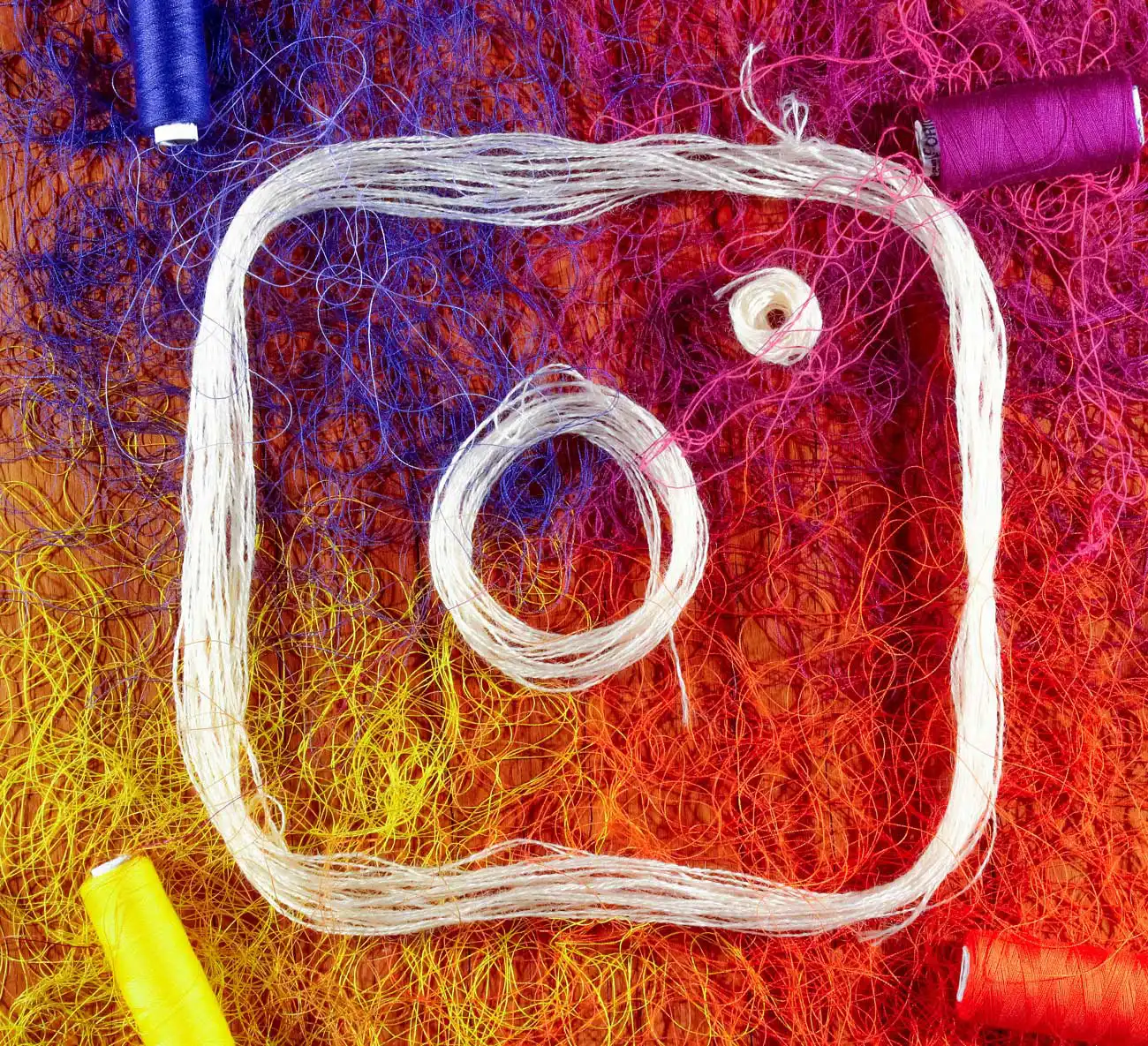[vc_row][vc_column][vc_column_text]Excellent website copy can make or break your business. Below are several tips to help you write compelling content and eliminate writer’s block.
9 Website Content Writing Guidelines You Need to Know
Understand your audience
Who are you writing the content for? Not your sales team, not your CEO, not your marketing department. It’s your customer. Every aspect of your website (and marketing) should be customer-centric.
Customer-Centric Copy
Write in a style that your target customer can relate to. Conversational is the most popular voice for website copy. A formal voice and a third person narrative may seem a little stiff and dated.
Provide your customer with all the relevant information to allow them to make a purchase decision. Don’t give them part of your product or service information and expect them to call for the rest. Typically, they won’t call and will move on to your competitors.
Need a website revamp? Combine the latest design and marketing strategies to beat the competition.
Understand what your customers are searching for
Take time to research the keywords and phrases relating to your business. Keyword research is a little time consuming, however, your efforts will be well rewarded. Once you have a keyword list, you can use this in your web copy and ongoing marketing. A solid keyword strategy helps optimise your website for search and is part of Search Engine Optimisation (“SEO”). Ask your web designer for help with this.
Keep it simple
Your readers are short on time and need to quickly and easily understand your products or services.
- Use short paragraphs and sentences
- avoid industry jargon and unnecessary words
- Speak directly to your customer by using second person narrative, eg, you, yours and you’re
Use Headings and Bullet Points
We scan web pages rather than read them in full. Visitors to your website will only read 20% of a website page. Yikes! You have a split second to grab someone’s attention before they hit the back button.
Avoid this common mistake
A common mistake people make is to layout their web copy in large paragraphs and expecting visitors to read them. Blocks of text are not attention-grabbing. An easy fix is to add headings summarising each paragraph or break the section into bullet points where possible.
Content Hierarchy
Put your most important information first. Don’t make your visitors hunt for it. They will get frustrated and leave.
Call-To-Action
Call-to-action (or CTA) is marketing jargon however it’s an essential term every website owner/manager needs to know. CTAs prompt your visitors to take action, eg Call Now, Download This Essential Guide, Book Now, Buy Now and so on.
You should have a call to action on most pages, so your visitors know what to do.
Here are some great examples of effective CTAs.
Work with your web designer on layout
Ideally, your web designer needs the content before they start the design process. They need to design around the content to ensure it is displayed correctly on all devices and the content and design work in harmony. [/vc_column_text][/vc_column][/vc_row][vc_row][vc_column][mpc_callout preset=”preset_1″ layout=”style_4″ title_font_color=”#fdc033″ title_font_size=”26″ title_font_line_height=”1.4″ title_font_transform=”uppercase” title_font_align=”left” title=”Does Your Website Need A Digital Update?” title_margin_divider=”true” title_margin_css=”margin-top:0px;margin-bottom:5px;” content_width=”100″ content_font_color=”#ffffff” content_font_size=”18″ content_font_line_height=”1.4″ content_font_align=”left” content_margin_divider=”true” content_margin_css=”margin-bottom:0px;” icon=”lnr lnr-laptop-phone” icon_color=”#fdc033″ icon_size=”60″ icon_border_css=”border-radius:99px;” icon_padding_css=”padding:15px;” icon_margin_divider=”true” background_color=”#212121″ border_css=”border-width:6px;border-color:#fdc033;border-style:double;border-radius:10px;” padding_divider=”true” padding_css=”padding-top:30px;padding-right:40px;padding-bottom:30px;padding-left:40px;” mpc_button__url=”url:https%3A%2F%2Fwww.leftbankdesign.net%2Flanding%2Fweb-design-enquiry%2F|title:Web%20Design%20Enquiry||” mpc_button__font_color=”#111111″ mpc_button__font_size=”16″ mpc_button__font_transform=”uppercase” mpc_button__title=”Get In Touch” mpc_button__background_color=”#fdc033″ mpc_button__border_css=”border-radius:0px;” mpc_button__padding_divider=”true” mpc_button__padding_css=”padding-top:12px;padding-right:30px;padding-bottom:12px;padding-left:30px;” mpc_button__margin_divider=”true” mpc_button__margin_css=”margin-right:40px;” mpc_button__hover_font_color=”#111111″ mpc_button__hover_background_color=”#fdc033″ mpc_button__hover_background_effect=”slide-top” mpc_button__mpc_tooltip__border_divider=”true” mpc_button__mpc_tooltip__padding_divider=”true” mpc_divider__disable=”true” mpc_divider__preset=”mpc_preset_2″ mpc_divider__width=”10″ mpc_divider__lines_color=”#f7f7f7″ mpc_divider__lines_weight=”2″ mpc_divider__margin_divider=”true” mpc_divider__margin_css=”margin-bottom:-10px;”]If you have a project that you’d like to discuss with us don’t hesitate to get in touch.[/mpc_callout][/vc_column][/vc_row]