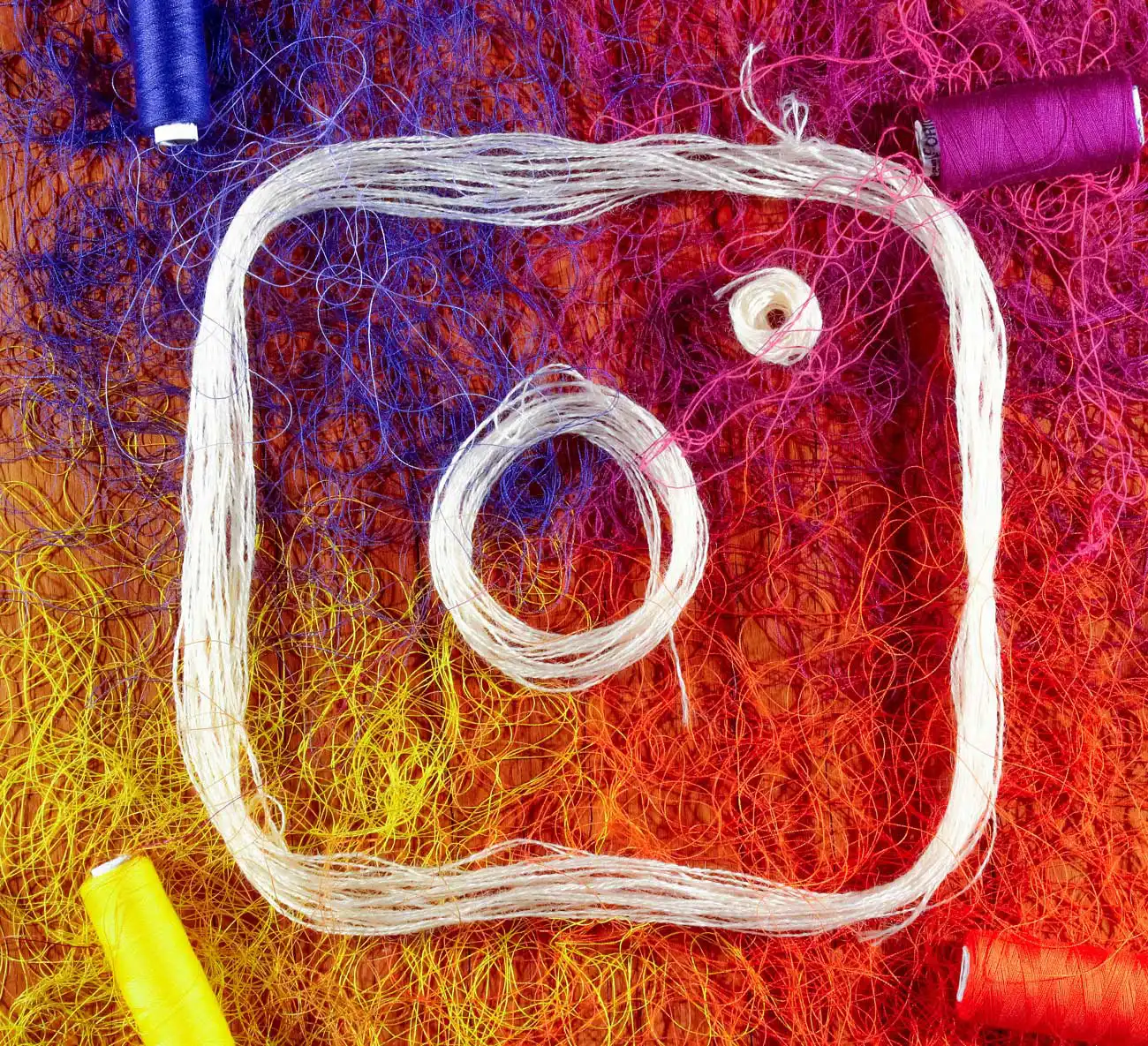What To Expect from the Web Design Process
Launching your first website can be daunting. We’ve compiled a step-by-step list to guide you through the design, build and launch process. Broadly, the web design process includes 3 main areas:
RESEARCH
DESIGN
CONTENT GENERATION
1. Research Competitors
By competitors we mean the top 10 search results in Google for search terms relating to your business. These are the company’s you’ll be competing against online. Carry out Google searches for for businesses offering similar products or services to yours. This will give you an understanding of the layout of their sites, content and keywords they’re using.
Keyword Research
Keywords are the essence of website marketing. These are the phrases people search for in Google when looking for products, services or information. Google provides a free research tool called Google Keyword Tool. Use this to give you a clear idea of words you should use when writing your website content. These words will eventually drive visitors to your website and you’ll need this list for your ongoing website marketing.
How To Use Google Keyword Tool
Set up a gmail account (click here and follow the steps)
Create a Google Adwords account. Click on this link to login with your gmail account details
Initial Keyword Research
Visit Google to learn more about using this tool. Click here
Once you have a list of keywords relating to your business you can use these to:
- create urls (page names) with popular search terms relating to your business
- include when writing content for your web pages
- name your images, page titles, descriptions and meta data (your web designer will help with this and add the information during the build)
Keywords Meta Data
It is important to use keywords in your meta data (page title and meta description). This is code that is invisible on the website but visible in Google searches. These are the words that prompt people to click on your website. See example below:
Website Styles
Look to the internet for inspiration. Google “website inspiration” or “web design inspiration” and take your time to go through the results. Bookmark any sites you like. Take note of:
- design
- functionality
- layout
If you’re working to a tight budget we recommend selecting a WordPress Theme and having your designer refine this. The following sites offer high quality Wordress themes (another word for “template”).
We always buy the premium themes as free themes tend to have hidden bugs in them.
Click on the links below for a selection of high quality WordPress themes:
There are also websites that showcase their favourite themes:
- Best premium WordPress themes 1
- Best premium WordPress themes 2
- Best premium WordPress themes 3
- Best premium WordPress themes 4
- Best premium WordPress themes 2
Website Programming Language
This is a major point to consider. We highly recommend websites are built in HTML rather than other programming languages such as Flash. HTML is Google friendly as Google can read all the code and the words on a website. The main alternative to HTML is Flash. Flash looks great, moves smoothly however it is extremely difficult to optimise for Google searches (and online web building programme called Wix, is an exception)
Website Content Management System (or CMS)
If you are a small business you must have a content management system that is easy to use for non-techies. This allows you to upload your own content (blog posts, new pages, images etc) without relying on a web designer to do it for you. If this is your first site, and the build is not too complex, we recommend WordPress as a content management system. It’s simple to use and easy to update.
WordPress is now powering 14.5% of the top million websites in the world.
Joomla is another popular CMS that is fairly easy to use for non-techies.
2. Website Features
Now consider the functionality of your website. What do you want your website to do? Again, take a look at your competitors sites for inspiration.
Does the website need to:
- sell things
- display your portfolio
- display an image gallery
- tell the world about your goods or services
- collect subscribers
- a blog section (yes it does!)
- a members area
- online ordering
- social media functions: like buttons, twitter feeds etc
- play videos
Write a list of all the information you need to include in your website:
- products
- services
- information about your business
- portfolio
- e-commerce
Sketch or create a computer chart of the web pages you will initially need (see example below). This outlines the structure for your site.
Content
You need:
- logo
- words
- images and
- video can be very useful too.
If writing is not your strong point, we recommend hiring a SEO copywriter who can produce compelling, search engine friendly content. Optimising your content for search engines is essential for successful website marketing.
For more information on preparing your website content please see our separate guide.
2. Design
The fun part. You get to decide the look and feel of your website.
Website
In this article we’re dealing with affordable websites for small or medium sized businesses. To keep budgets low (without compromising style) we customise existing templates for website software programmes you can easily maintain yourself.
The two software systems (the technical term is Content Management System or CMS) we use are WordPress and Joomla. There is an enormous range of templates for both Joomla and WordPress and once your content is added and we’ve tweaked the design they will look unique to your new business.
We ask you to take our client worksheet then start looking at template ideas to fit your needs.
The Build
Once your web content has been produced. This goes to your web designer and they will produce a draft layout for you to approve.
Logo
You will need a logo for your site. This can be a simple font-style logo or something more elaborate.
3. Content
Content is an essential part of the design and will require some effort on your part to gather then information to add to your website. You can, of course hire us to write your words and find suitable images for your website.
a. Words
Quality writing will drive traffic to your website and ensure people stay on your site and follow your call to action (to buy, signup, call, book now and so on).
How to Write Web Content
Pages
Determine what pages you will need on your site and pop this into a chart. Now you need separate content for each page. Never copy content from other website as your site will be penalised by Google.
Keep it simple
People read website differently to books. We scan a web page looking for relevant information and, on average, only 16% of the page is read. Points to note:
- less is more – keep sentences short and to the point
- use plain English (avoid industry jargon)
- once content is written, sleep on it then edit it by 50%
- use at least 250 words per page
Headings & Bullet Points
Use headings and bullet points throughout your writing. This will catch the attention of visitors scanning your web page. Ensure the headings are punchy and summarise the point of the paragraph below. A catchy heading will ensure people keep reading.
Use Keywords in your Headings and copy
After compiling your keyword list from your keyword research include these in your writing. Do not stuff each page full of keywords, use them so they appear part of the natural flow of your writing. Treat each page of your website as a separate opportunity to use a group of related keywords.
Preparing Your Content For Your Web Designer
Create a separate word document for each page of your website. Ensure your web copy is complete before you send.
b. Images
Images bring your website to life and are essential to the look and feel of your website. It is important to have quality, strong images on each page. If you do not have your own images to use we recommend purchasing them from istock.com.
c Video
Video is also useful for both conveying your message and for internet marketing purposes. We can help you find a cost effective solution like the one below for your video production.
We hope this gives you a overview of what to expect when you decide to launch your first online business. Feel free to contact us with any questions about this process.