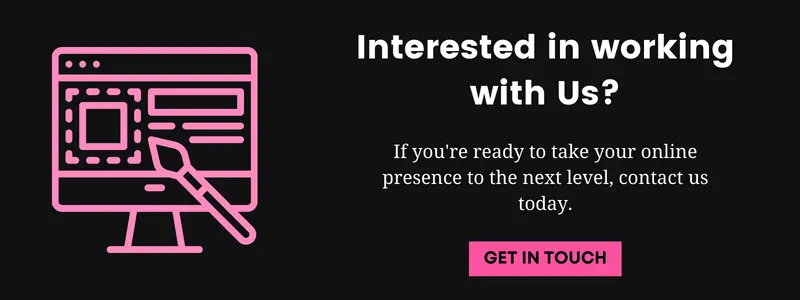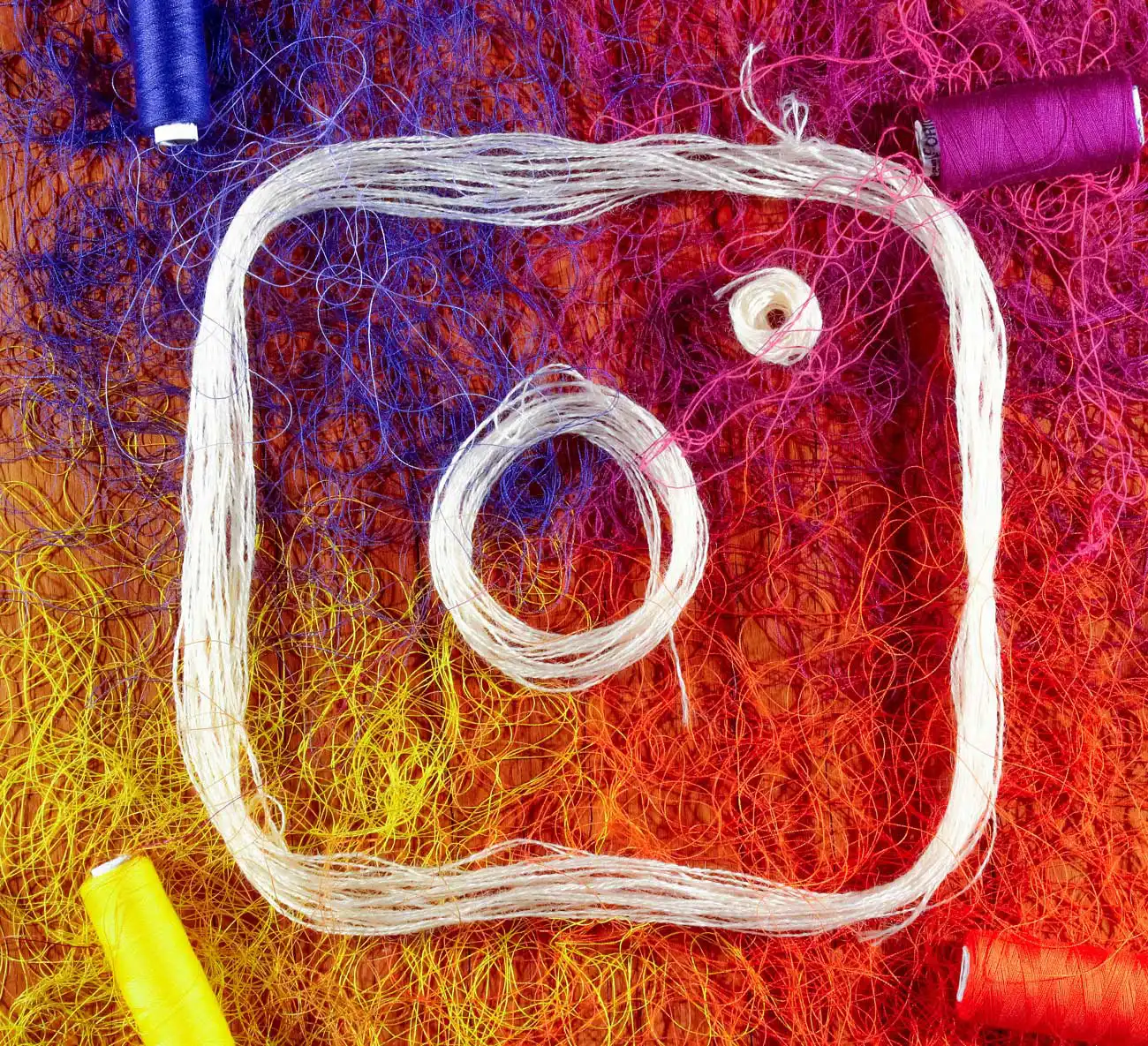Setting up a website on Wix.com is a straightforward process that can be completed in a few steps. Here is a guide on how to set up a website on Wix.com:
- Go to Wix.com and create a free account by clicking on the “Sign Up” button.
- Choose a template for your website by clicking the “Create a Website” button. Wix offers a wide range of templates for various types of websites, including business, personal, and e-commerce.
- Customise the template in your brand style by adding content, images, and other elements to the pages. You can use the drag-and-drop editor to add and arrange elements on the page, or you can use the Wix Code editor to add more advanced features to your website.
- Set up a domain name for your website. A domain name is the URL or address of your website, such as www.example.com. Wix offers various options for purchasing a domain name, including using a domain name you already own or buying a new one through Wix.
- After adding your content, publish your website by clicking on the “Publish” button in the top menu. Your website will now be live and accessible to the public.
- Promote your website by sharing the link on social media, sending it to friends and family, or promoting it through other channels such as email marketing.
That’s it! With these simple steps, you can set up a professional-looking website on Wix.com in no time. If you have any questions or need more guidance, Wix offers a comprehensive help centre and customer support to assist you in building and managing your website.
How to optimise your Wix website for search
Optimising your Wix website for search engines is essential to attracting web traffic and potential customers to your site. Fortunately, Wix makes optimising your website for search engines easy with its built-in SEO tools. Here is a guide on how to optimise your Wix website for search using the Wix SEO settings:
- Access the SEO Wizard: To access the SEO Wizard, click on the “Marketing & SEO” tab in the left-hand menu and then click on the “SEO Wizard” option. The SEO Wizard will guide you through the process of optimising your website for Google and Bing Search.
- Enter your website information: The first step in the SEO Wizard is to enter your website’s information, including the website’s title and description. These elements are displayed in search engine results, so making them clear, concise, and relevant to your website’s content is essential.
- Select your target audience: The next step is to select your target audience. This will help Wix understand who you are targeting with your website and how to optimise it for those users.
- Optimise your pages: The SEO Wizard will then guide you through optimising each page on your website. This includes adding page titles and descriptions, as well as adding relevant keywords to the page content.
- Create a Google Search Console account: follow these steps to create your GSC account.
- Submit your sitemap: A sitemap is a file that lists all the pages on your website. Submitting your sitemap to search engines will help them discover and index your pages more quickly. Submit your sitemap via your Google Search Console account,
- Monitor your results: The final step is to monitor your results to see how your website performs in search engines. You can use the Wix SEO App to track your website’s rankings and get tips on improving your website’s search engine performance.
By following these steps, you can optimise your Wix website for search engines and improve its visibility in search results. If you have any questions or need additional guidance, Wix offers a comprehensive help centre and customer support to assist you in optimising your website for search engines.