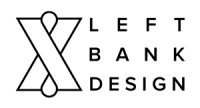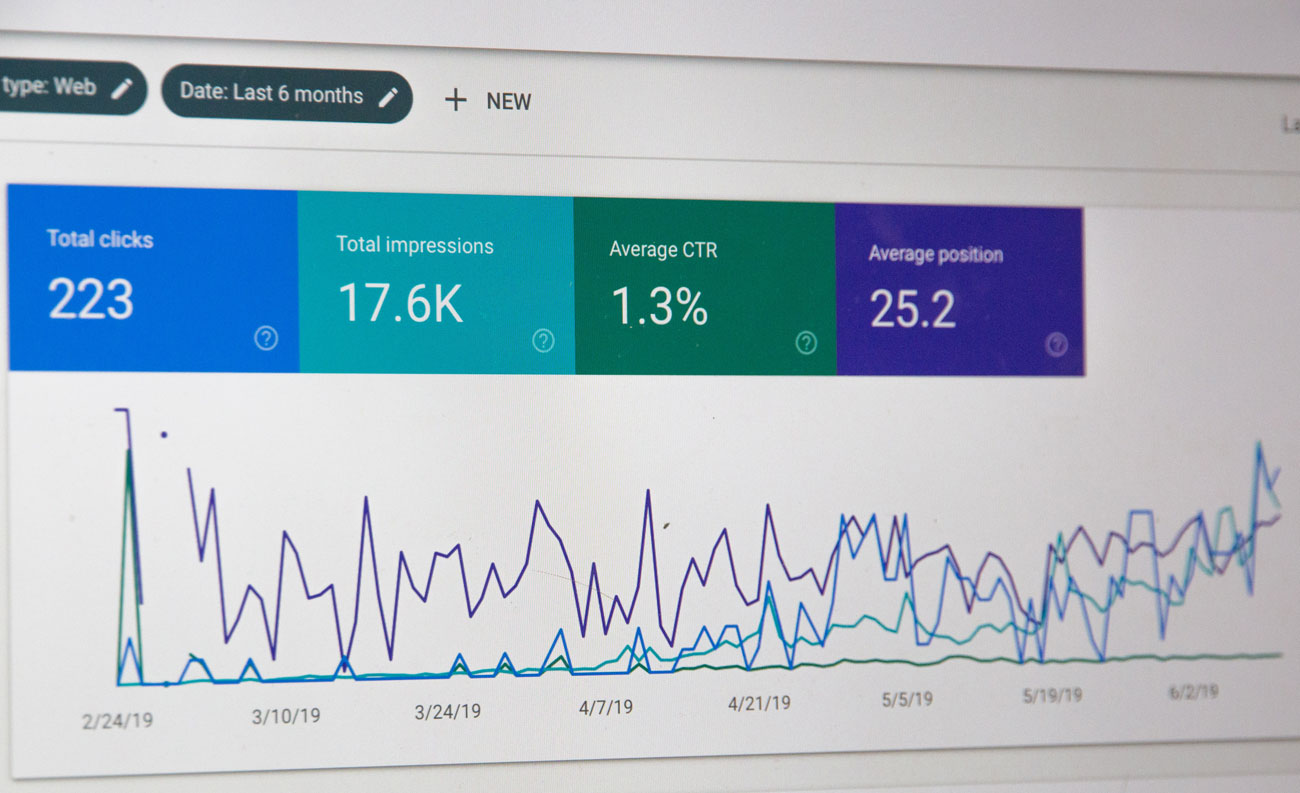Keywords not provided in Google Analytics? Really?
For years website owners have been monitoring their keywords using data provided by Google Analytics. Understanding the keywords that drive traffic to your website is the foundation for a successful online business.
In the last 12 months, Google has slowly hidden this information from Analytics users. If you look at your keyword list in your dashboard, approximately 80% of your keywords are marked “not provided”. Google has these keywords however they are no longer sharing this information with website owners.
Google says this is due to privacy related reasons. Hmmm. Something smells fishy. Google is still mining our websites for data then using this data for Adwords where they make billions of dollars.
Frankly, it’s a real bummer for business owners. Operating a website without keyword data is like driving a car on a dark, stormy night with no headlights on.
So what do we do?
Firstly, you still have time to retrieve your historical keyword data as follows:
- Log into your Google Analytics account and go to the organic keyword section.
- In the top right corner change the data range to pre-2012 or as far back as you can. In November 2011 100% of keywords were displayed.
- At the bottom left of the page change “show rows” from 10 to 500 (or 5000 if you have masses of keywords).
- At the top of the page under the heading “Organic Traffic Search” click on “export” and download the data in Excel.
You now have all the valuable historical keyword data relating to your business.
In next week’s blog we look at a work around for the “not provided” issue so you can still monitor your keywords within Google Analytics.